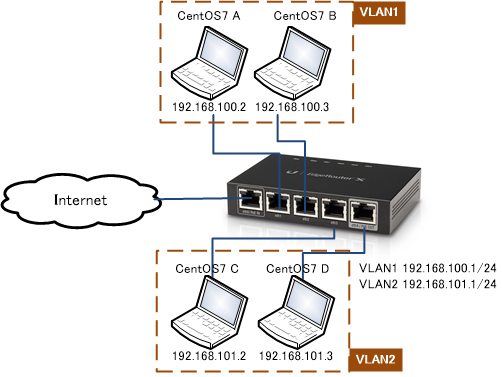ER-XのタグVLANにおけるLAN内スループット
ER-Xは4ポートのスイッチが搭載されています。このスイッチにVLANの設定をした時、スイッチのポート間でどの程度スループットが出るのか計測してみました。
計測環境
eth1-4をスイッチポートとして構成し、各ポートを以下のようにタグ付ポートとして設定します。
set interfaces switch switch0 switch-port interface eth1 vlan pvid 1
set interfaces switch switch0 switch-port interface eth1 vlan vid 2
set interfaces switch switch0 switch-port interface eth2 vlan pvid 1
set interfaces switch switch0 switch-port interface eth2 vlan vid 2
set interfaces switch switch0 switch-port interface eth3 vlan pvid 2
set interfaces switch switch0 switch-port interface eth3 vlan vid 1
set interfaces switch switch0 switch-port interface eth4 vlan pvid 2
set interfaces switch switch0 switch-port interface eth4 vlan vid 1
set interfaces switch switch0 switch-port vlan-aware enable
set interfaces switch switch0 vif 1 address 192.168.100.1/24
set interfaces switch switch0 vif 2 address 192.168.101.1/24eth1,2(タグ付きポート Native VLAN1)・・・CentOS7 A, CentOS7 B
eth3,4(タグ付きポート Native VLAN2)・・・CentOS7 C, CentOS7 D
として設定し、iperf3を(1)同一VLAN内となるA-BとC-Dで同時、(2)VLAN間となるA-D、(3)VLAN間となるA-DとC-Bで同時に実行しスループットの測定を行います。ER-Xのファームウェアはv1.10.9となります。hwnat=enableで計測します。
計測結果
| hwnat=enable | Mbps | CPU | 消費電力 |
| 無負荷時 | – | 0% | 3.7W |
| (1) VLAN内で同時 | A-B 940 C-D 941 |
0% | 3.8W |
| (2) VLAN間 | A-D 935 | 0% | 3.9W |
| (3) VLAN間で同時 | A-D 460 C-B 460 |
0% | 3.8W |
VLAN内であればハードウェア処理でWire speedが出ます。VLAN間であったとしてもハードウェア支援(offload)があるためCPU負荷はあがりません。ただし、スイッチとCPUの間が1Gbpsでの接続となっているため、それが上限のスループットとなっています。
このようにER-XはVLAN間ルーティングは一定の制約がかかりますが、各スイッチポートをCisco Catalystと同様、access/trunkどちらの設定も可能であり、ポート数は少ないながら小型のスイッチとしても十分に利用可能です。